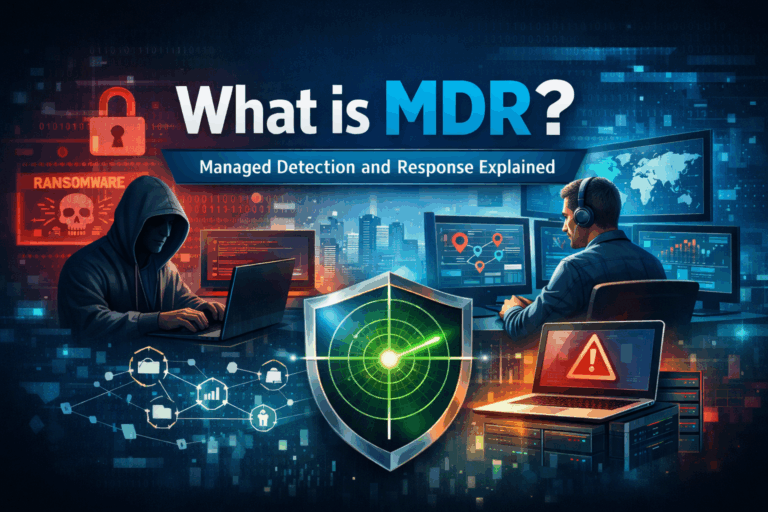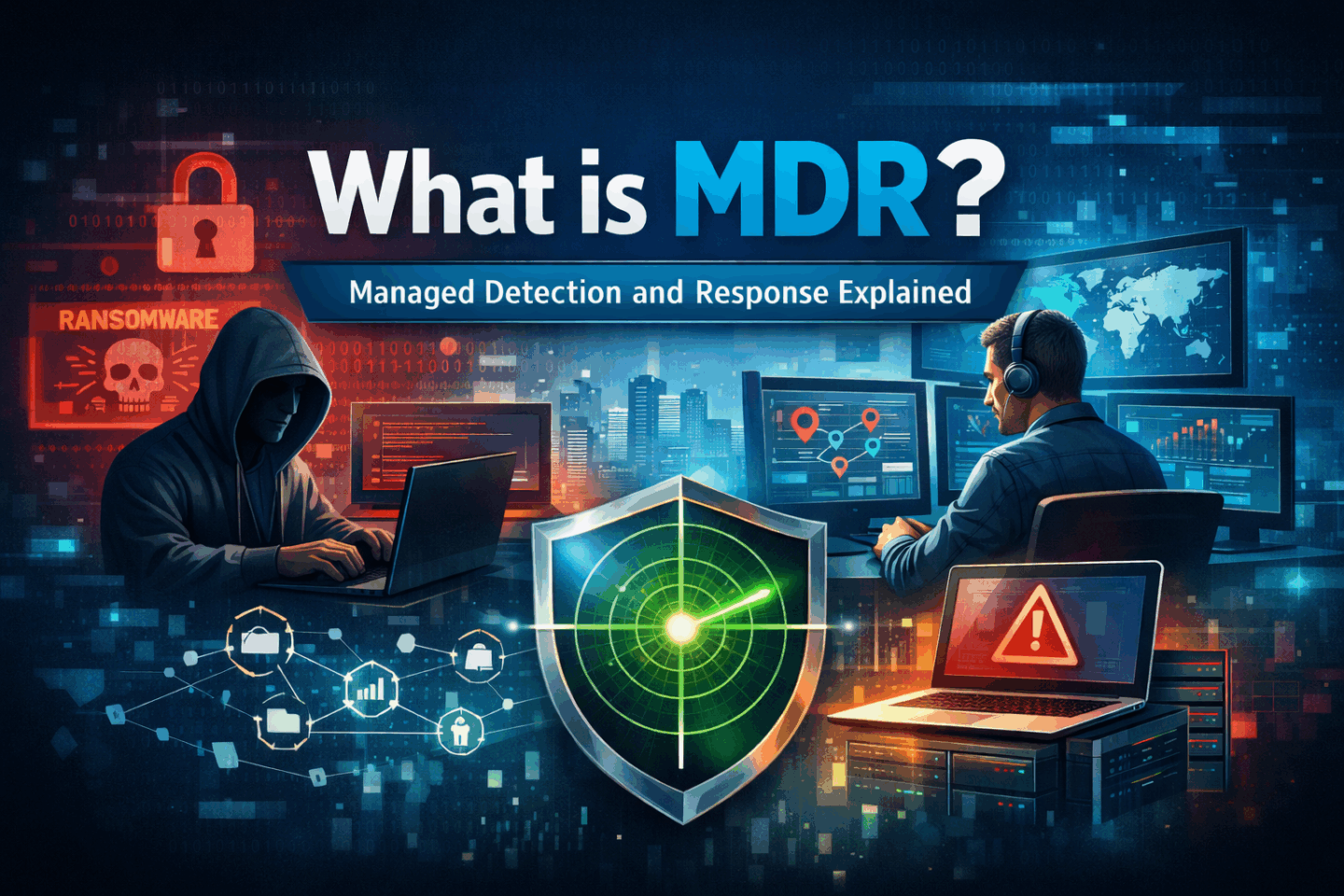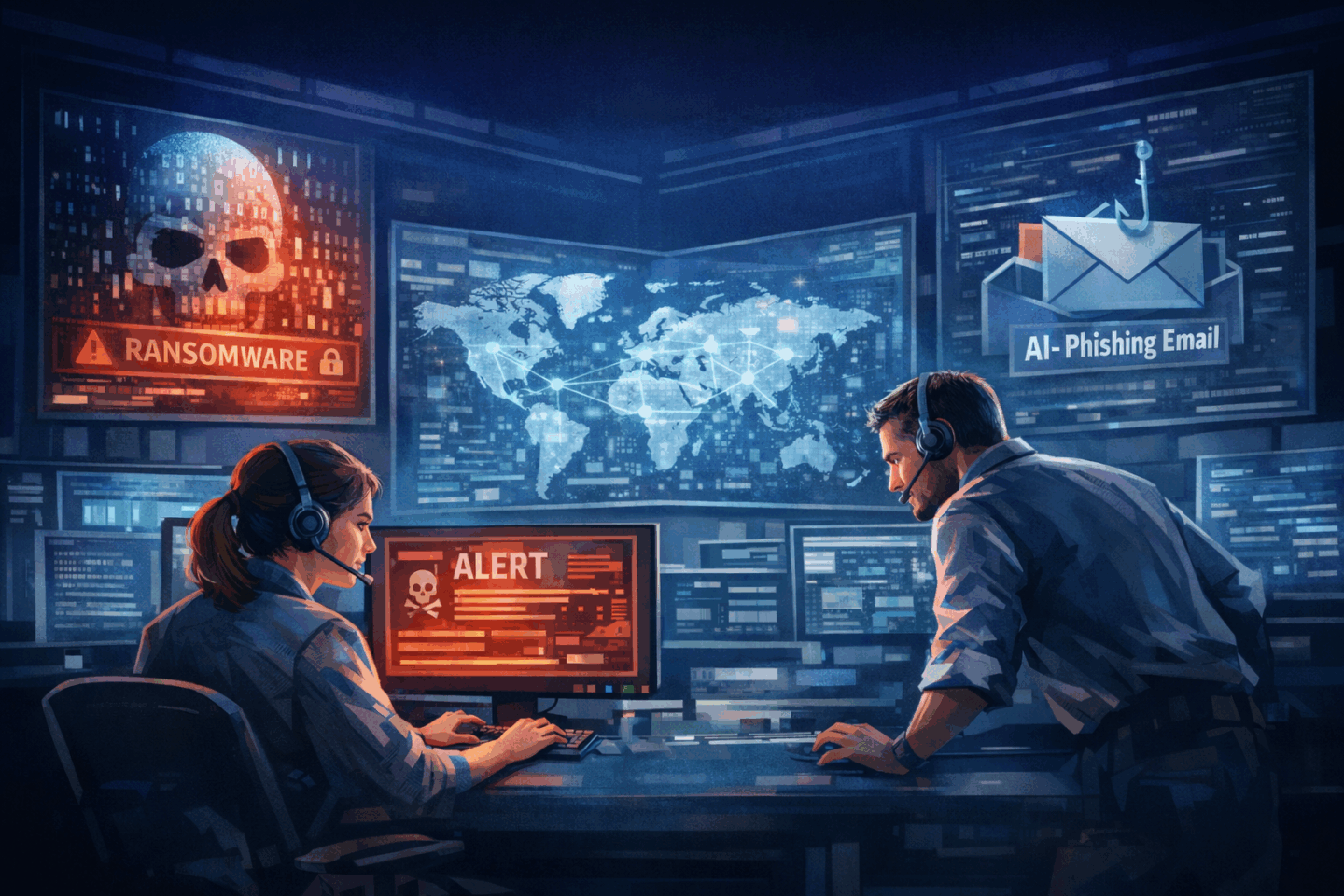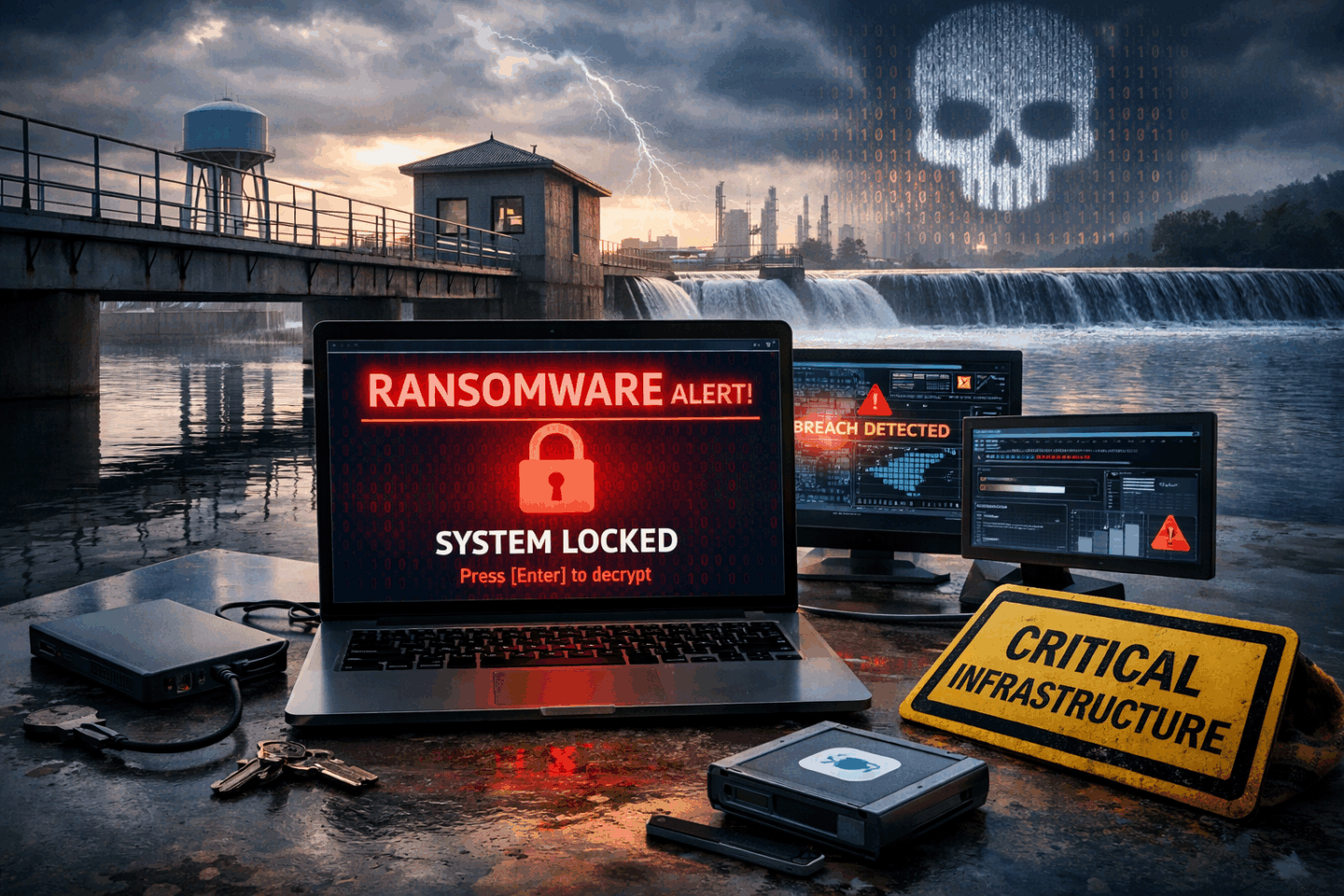DATA PROTECTION TRENDS, NEWS & BACKUP TIPS
Veeam Software Backup & Replication v12 Launch, Insight from a Vanguard’s Perspective
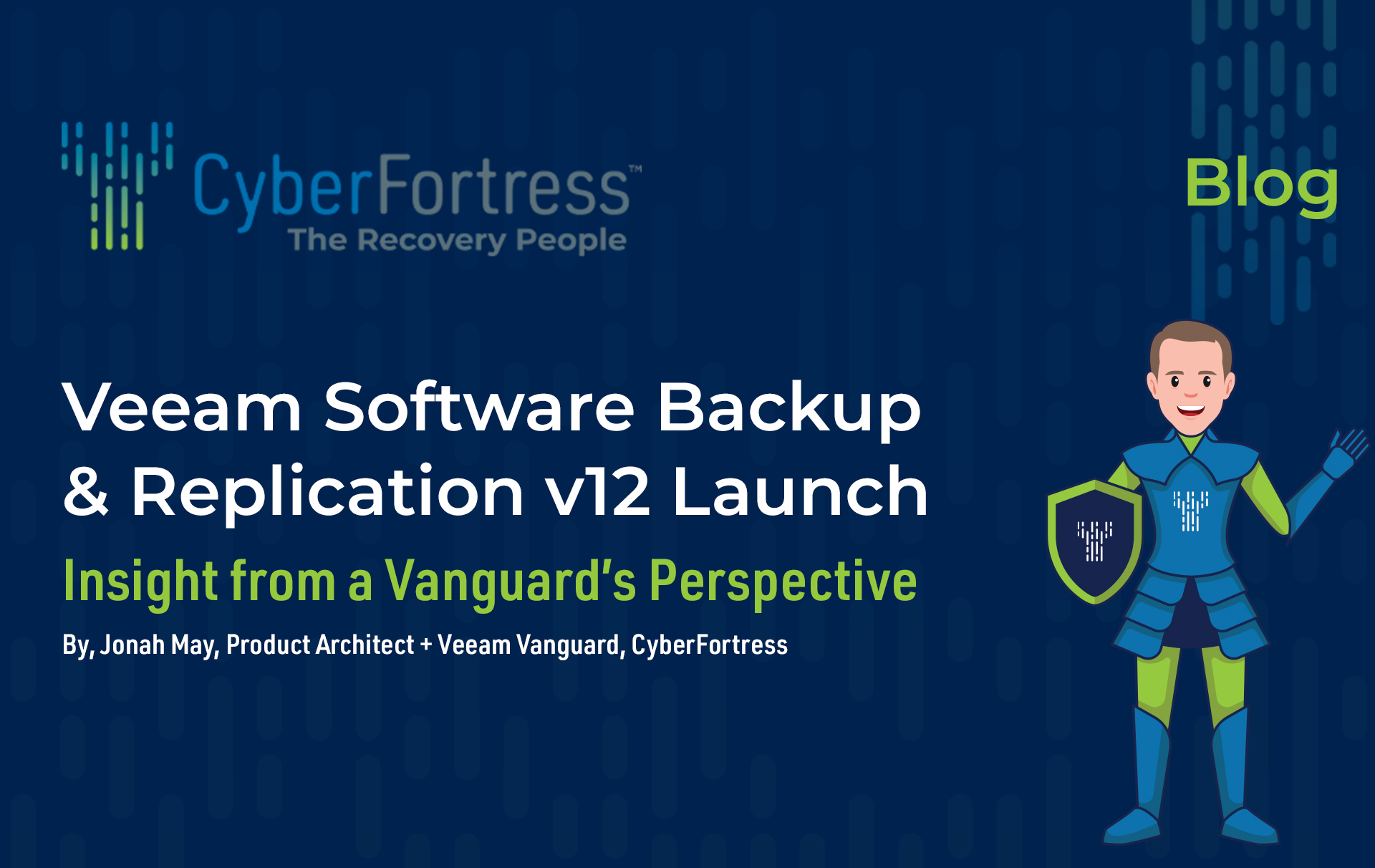
Veeam Software Backup and Replication v12 is here:
Product Architect and Veeam Vanguard Jonah May of CyberFortress discusses the new features and capabilities.
Veeam has released the next iteration of its backup and recovery platform, including new releases of Veeam Software Backup & Replication 12 and Veeam Backup for Microsoft 365 7. Here at CyberFortress, we couldn’t be more excited to get these new versions up and running to provide our customers with the latest and greatest data protection services. While it is nearly impossible, to sum up, all the new features and enhancements in one post, as Backup & Replication alone contains over 500 changes, we want to take a moment to highlight the features we think are the most useful to our customer base.
Cloud Connect Continuous Data Protection
First, Cloud Connect Continuous Data Protection (CDP) is here for vSphere customers! CDP was first released nearly two years ago in version 11 but lacked the functionality to send replicas to Veeam Cloud & Service Providers (VCSPs). We’re happy to announce that this is no longer the case with version 12! In the coming months, we’ll launch support for this functionality, enabling our Disaster Recovery as a Service (DRaaS) Powered by Veeam customers running VMware vSphere workloads to protect their workloads with Recovery Point Objectives (RPOs) as low as minutes or seconds!
Direct Backup to Object Storage
The next feature, and my personal favorite, is Direct Backup to Object Storage. On-premises, customers now have the option to write their backups to object storage clusters, in addition to Windows, Linux, and enterprise storage devices. Here at CyberFortress, we have already begun to evaluate how we can offer this storage to our Backup as a Service (BaaS) Powered by Veeam customers with the best performance-to-cost ratio. In addition, customers who store their backups on CyberFortress Object Storage will be able to leverage S3 immutability for both their short- and long-term retention backups in place of Insider Protection, our current virtual air-gapped recycle bin offers.
Multi-Factor Authentication for Backup and Replication
Third is a security-oriented feature I’m sure many Veeam users are excited to hear about: Multi-Factor Authentication for the Veeam Backup & Replication console. This functionality has been added to many of Veeam’s products over the years and is now finally a part of Backup & Replication! While MFA on the Windows server itself is still recommended, an additional layer of security can be added, even for installations that run the Backup & Replication console on remote servers and workstations.
Veeam Backup for Microsoft 365
Fourth is a new feature in Veeam Backup for Microsoft 365: backup copy to any object storage with immutability! This means that later this year, your Microsoft 365 backups at CyberFortress can now not only be multi-geo located for 3-2-1 compliance but can also be made immutable at the secondary target for protection against malicious insiders, threat actors, and ransomware!
Veeam Backup for Salesforce
Finally, I’m excited to announce that we have started an Early Access Program with select customers to offer Veeam Backup for Salesforce, expanding our SaaS backup and recovery capabilities and allowing our customers to protect even more of their mission-critical data without the need for additional vendors. We hope to release this product for General Availability later this year.
Learn How v12 fits your business’ Data Protection needs
Want to learn more about these new Veeam Software features? Need help setting up some of the new functionality in your on-premises environment? Interested in participating in our Salesforce Early Access Program?