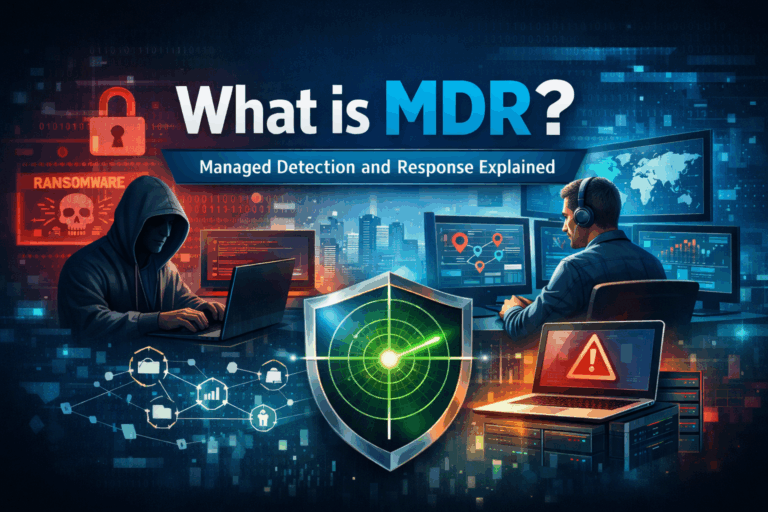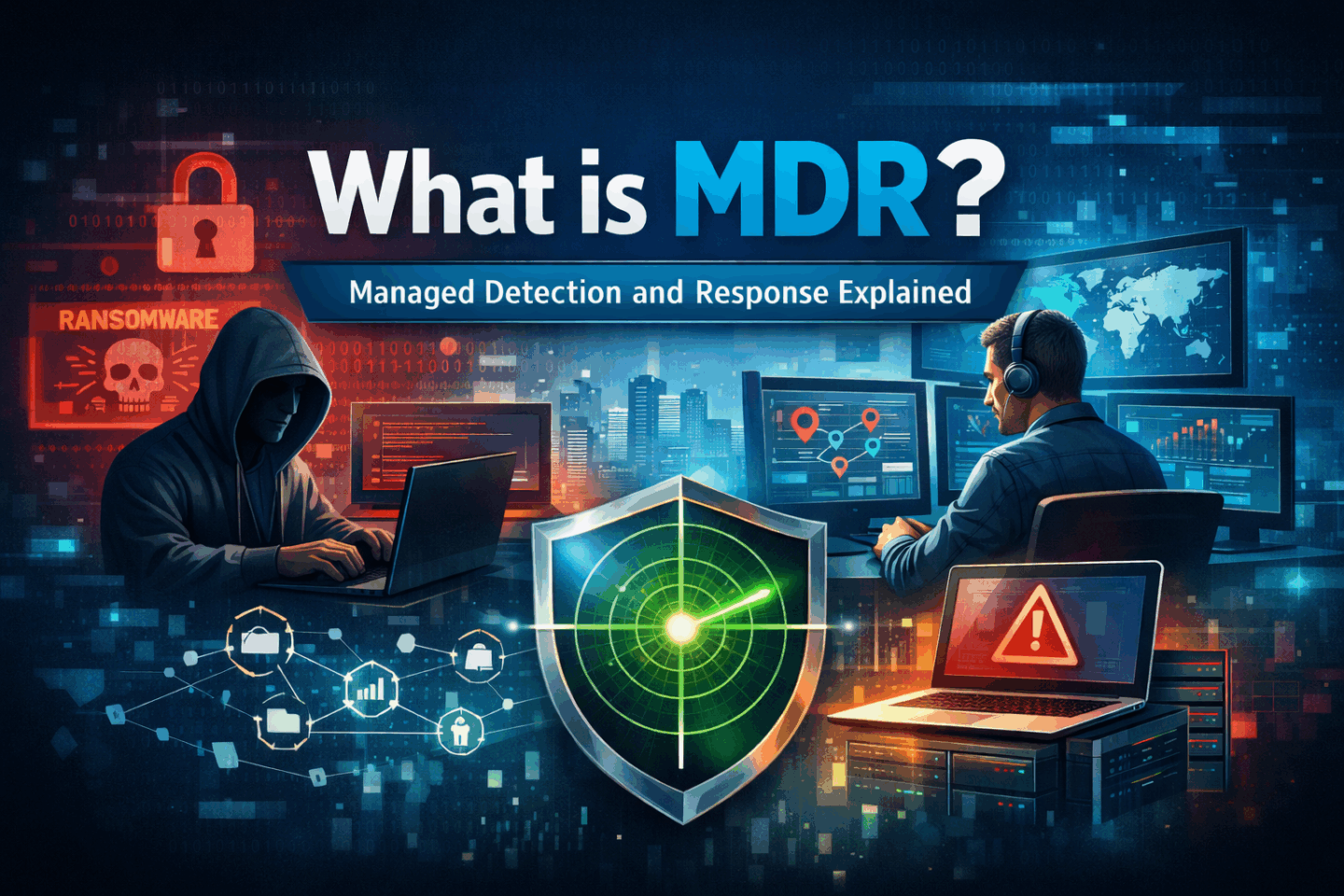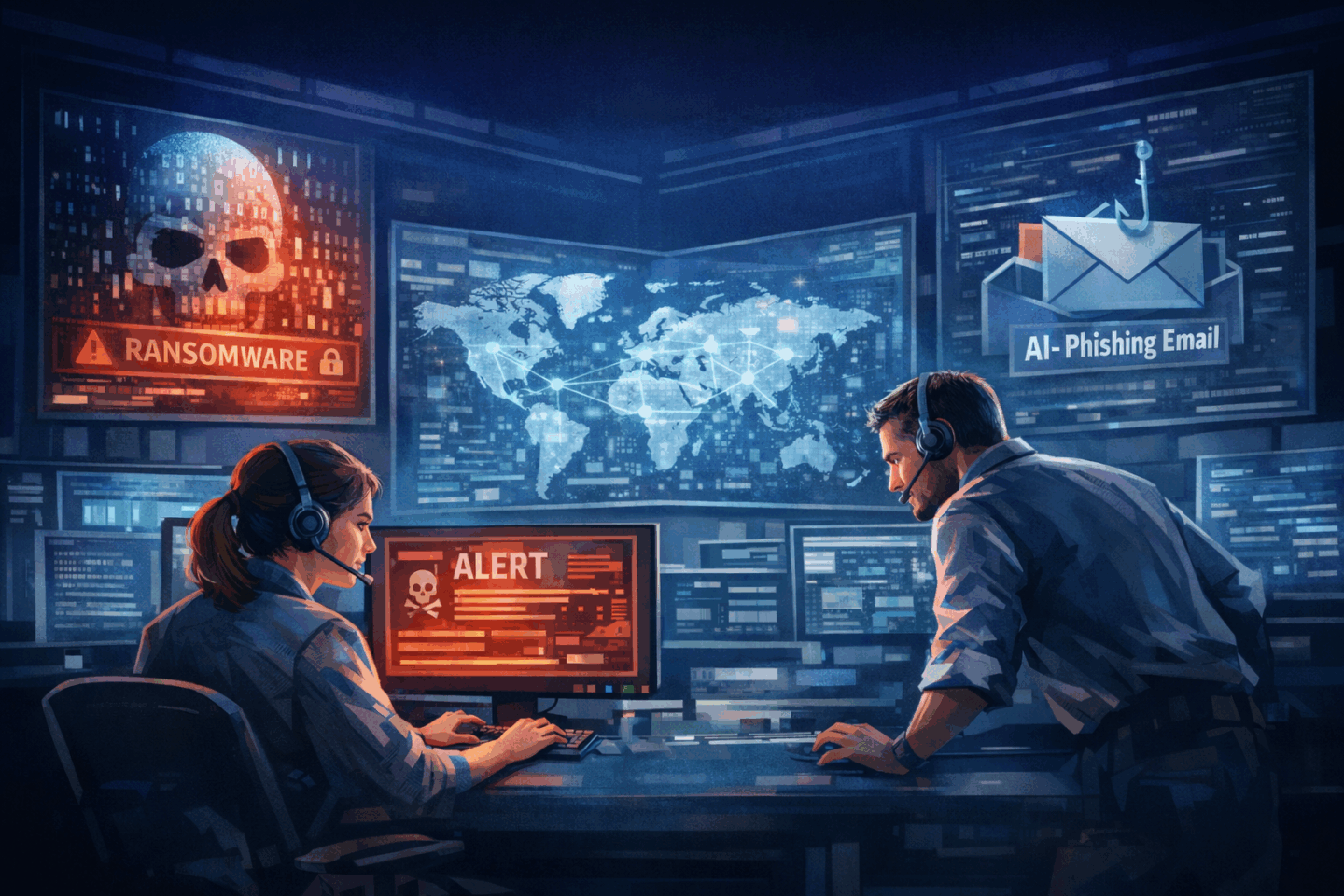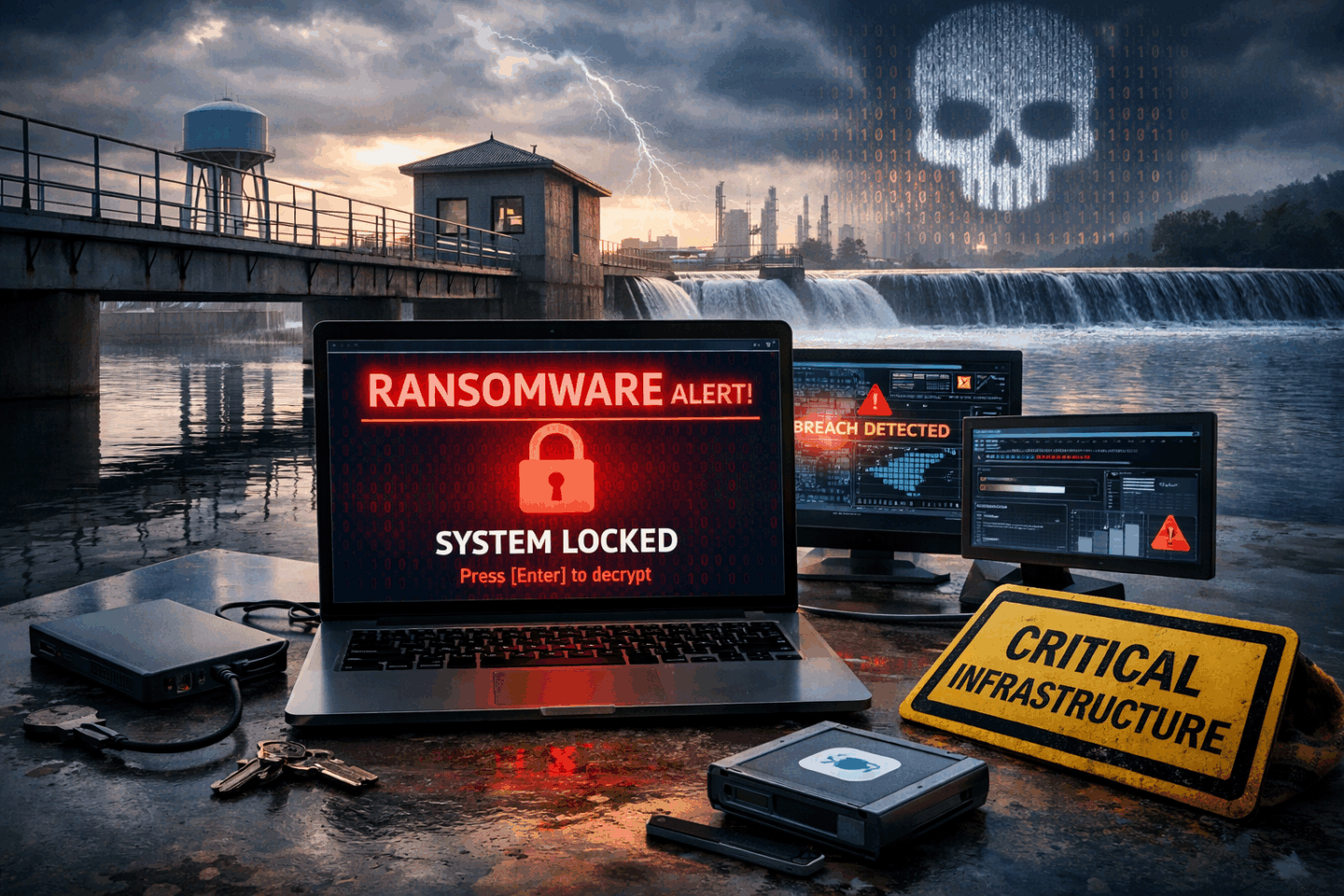DATA PROTECTION TRENDS, NEWS & BACKUP TIPS
How Cloud Backup Solutions and Correct Media Can Help with 3-2-1

With the 3-2-1 rule, the middle part of the maxim says that an organization needs to have copies of its data on at least two different kinds of media. If you want to be technical about it, you could make two backup copies of all data on tape, ship one copy off to a storage facility and keep another onsite. Since you definitely don’t have your production data on tape, you’ve got data on two types of media.
But that’s really not following the spirit of 3-2-1. The rule requires two different kinds of media, for instance a Veeam cloud backup solution and an on premise media of a solid state drive, to reduce the risk of faulty storage devices. If you record your backups to two tapes, and that batch of tapes all had a common production flaw, then both your backups are toast and you don’t have a viable disaster recovery solution. That’s why your backups need to be on two different forms of media.
Really, though, you don’t have to relegate yourself to just using two forms of media. Different types of workloads may require different media for their backups, so it’s a good idea to tier them out. But before we talk about tiers, let’s talk about getting a copy offsite.
Offsite Media and Cloud Backup Solutions For Data Protection
The three most common offsite data backup solutions are:
Veeam Cloud Backup
It’s better to do this with the assistance of a backup-as-a-service (BaaS) provider than to do it on your own, unless you have formidable in-house cloud skills. If you run into trouble, you’re unlikely to get strong support from one of the hyperscale providers. Make sure you budget for recovery, because when you take data out of cloud storage, you will be charged egress fees. Recovering a lot of data could bring you a nasty and expensive surprise.
Cloud-based Cold Storage Backup
If your backups are primarily for archive or compliance purposes and timely restore is not required, a service like Amazon Glacier might be a convenient, cost-effective option. Shop around, however. Google Cloud’s lowest tier of storage is competitive with Glacier, but it’s immediately accessible whereas Glacier requires 12 to 48 hours.
With either cloud based backup solution you will want to make sure you have cloud workload protection in place.
Offsite Tape Storage
Tapes are cheap and so is offsite storage, but recovery will be very slow. Also, you’ll need to invest in a tape backup infrastructure, which isn’t cheap and will require maintenance. With a cloud-based solution, you won’t need to bother with additional infrastructure.
Effective Use of On-Premises Media for Data Backup Solutions
Once you’ve decided what media to use for your offsite backups, you should tier out your workloads according to how fast you need to recover them.
If you’ve got a very small office with just a handful of people, consider portable storage media. Seriously, flash thumb drives and micro SD cards are fast and cheap, plus they can store a surprising amount of data. They don’t scale well, but for just a few computers, this isn’t a bad option.
For larger offices, solid state drives are the fastest option, though they are pricey. These are best reserved for data and workloads that you cannot do without for more than a few minutes.
If you have a SAN, you could rely on storage snapshots. These are fast, and can provide minuscule RPOs and RTOs. The downside is that you’ll absolutely need to create backups from them with a solution like Veeam. If the SAN itself becomes inoperable, your snapshots won’t do you any good at all, as they depend on the SAN to restore.
Hard drives are probably your best price-to-performance option. They’re inexpensive, reliable and fast at restoring large amounts of data. When part of a RAID (redundant array of independent disks), they’re also easy to scale.
For archive data, however, your best bet is probably going to be tape. Stable for long periods of time when properly stored, the tapes themselves are inexpensive and compact.
What’s the best combination? With cloud backup like Veeam and appropriate on-premises storage media, you can achieve 3-2-1 without breaking the bank and still give yourself the right options for disaster recovery. But, again, when using the cloud, make sure you have cloud skills in house. Barring that, work with a BaaS provider to ensure that, when it’s time to recover, everything goes off without a hitch.