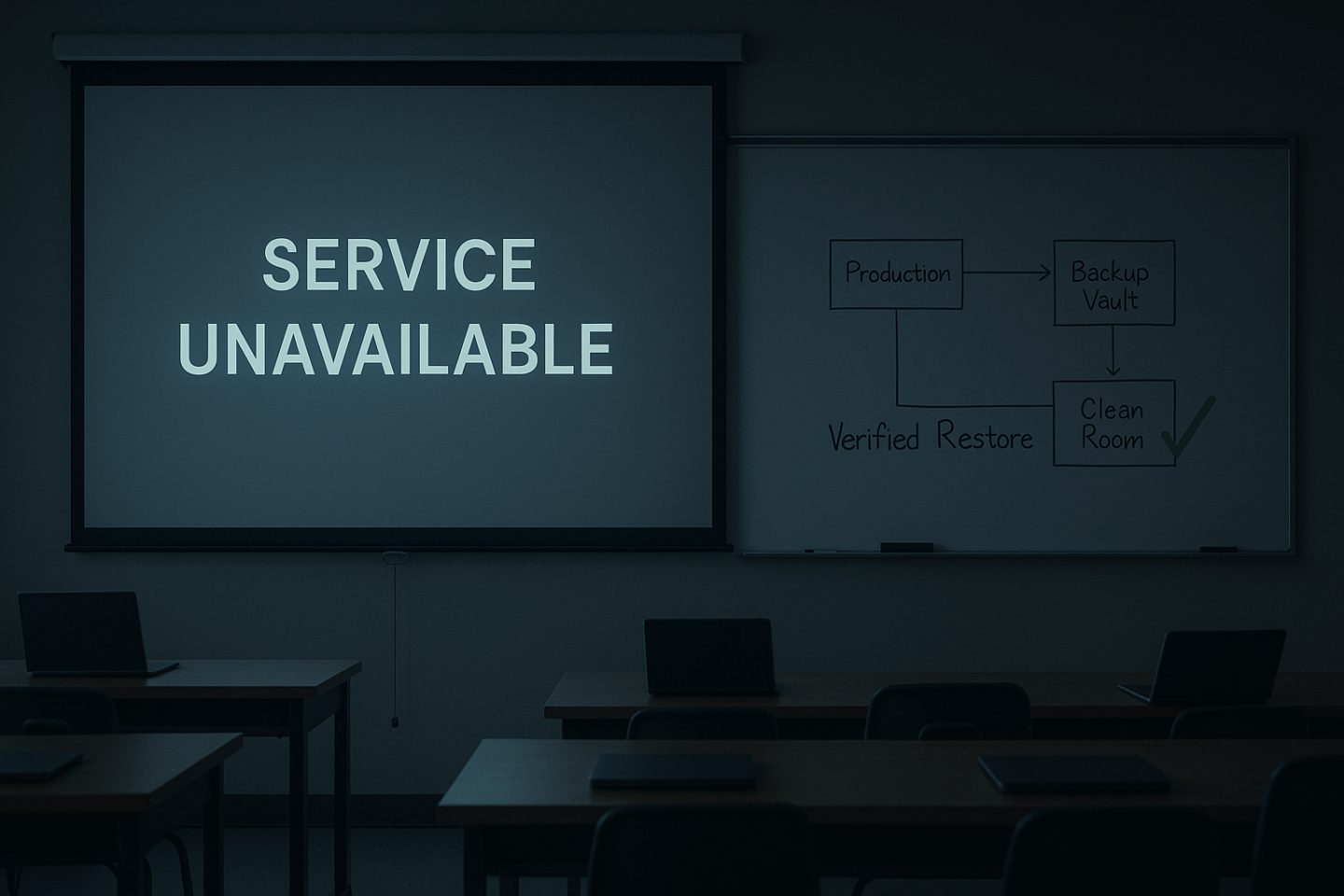DATA PROTECTION TRENDS, NEWS & BACKUP TIPS
Business Continuity Planning Essentials

In today’s always-on business environment, downtime is a direct threat to a company’s survival. Even brief outages can cost thousands of dollars per minute, and a major disruption can be catastrophic. According to FEMA, nearly half of small businesses never reopen after a disaster (with another 29% failing within two years). This is why business continuity planning is essential: it provides a framework to keep your services running and your organization resilient when unexpected events occur.
Understanding the Risks (Risk Assessment & Impact Analysis)
The first step in continuity planning is conducting a thorough risk assessment and business impact analysis. This means identifying potential threats, from cyberattacks and power outages to natural disasters, and evaluating how these disruptions would affect your operations. Virtually no business is immune: in fact, 91% of companies experience at least one outage every quarter.
By mapping out risks and critical business functions, IT professionals can prioritize what needs the most protection. For example, you might discover that a ransomware attack or a hardware failure in a certain system could halt revenue-generating operations. Understanding these scenarios and their impact helps you mitigate risks proactively (e.g. strengthening security, adding redundancies) and plan specific responses for high-impact events.
A solid risk assessment also involves identifying your business’s critical applications and data. Not all systems are equally important, continuity planning focuses on the assets that are mission-critical. This goes hand-in-hand with defining Recovery Time Objectives (RTOs) and Recovery Point Objectives (RPOs) for those systems. In simple terms, RTO is how quickly you need to restore a service, and RPO is how much data you can afford to lose (time between backups). By knowing your risk landscape and recovery targets, you can shape a continuity strategy that addresses real threats and business needs.
Data Backup Schedules and Recovery Strategies
Reliable data backup is the backbone of continuity. The frequency of backups should align with your RPO, for instance, if losing four hours of data is acceptable, you should back up at least every four hours. Many organizations still default to a nightly backup schedule, but if you only back up once per day, a sudden failure could cost you an entire day’s worth of data. Modern best practices recommend more frequent backups (or continuous data protection) for critical systems, so that you minimize data loss in an incident.
Equally important is following the “3-2-1” backup rule to ensure you have multiple, redundant copies of data. In essence: keep 3 copies of your data, on 2 different types of media, with at least 1 copy stored offsite. Offsite backups, whether in a secure data center or a cloud repository, protect your data from local disasters. For example, a regional flood or fire that knocks out your primary servers shouldn’t be able to destroy all your backups. Storing backups on different media (disk, tape, cloud, etc.) and locations adds resilience. Many IT teams today incorporate cloud or remote backups as their offsite copy, leveraging the scalability and durability of cloud storage.
It’s also vital to consider your data recovery strategy in tandem with backups. Backups alone don’t guarantee a speedy recovery; you need a plan for restoring that data and getting systems online. This might include maintaining backup software, having spare hardware or virtual infrastructure for restores, and knowing the step-by-step recovery procedures.
Automating backup jobs and monitoring them for failures is a good practice to ensure your backups are actually usable when needed. Remember, a backup is only as good as your ability to restore it, which ties into the importance of testing (covered below). In summary, set up a backup schedule and architecture that meets your business’s data loss tolerance, and make sure at least one backup copy is safely stored offsite in preparation for any disaster.
Alternate Facilities and Redundant Infrastructure
Planning for business continuity means thinking beyond data, you must consider where and how your operations will run if your primary site becomes unusable. An alternate facility (or recovery site) is a core component of continuity planning. This could be a secondary data center, a colocation facility, an alternate office location, or a cloud-based environment that can host your systems in an emergency. The idea is to have a geographically separate, reliable environment where you can quickly resume critical operations if a disaster strikes your main location.
For example, if a fire, flood, or regional power outage renders your primary office or data center inaccessible, an alternate facility allows your business to fail over to a functioning site. Best practices call for the alternate site to be far enough away that the same disaster won’t impact both locations. In traditional continuity planning, companies might maintain a “hot site” (a fully functional replica of their IT environment, updated in real-time), a “warm site” (with infrastructure ready to quickly load data onto), or a “cold site” (an empty facility where they can set up systems if needed). Today, many organizations use cloud infrastructure as a virtual hot site, because it can be activated on-demand.
Redundant infrastructure also plays a role. This includes having backups for your power (generators, UPS systems), redundant network connections/ISPs, and even duplicate equipment for key systems. The goal is to avoid any single point of failure. If one component fails, a backup kicks in and keeps things running.
For IT professionals, that might mean clustering critical servers, using failover clusters for databases, or employing load balancers across multiple data centers. In the context of continuity planning, alternate facilities and infrastructure redundancy ensure that your business can stay online even if primary systems or sites go down. It’s about building resilience by design so that one disaster doesn’t equate to total downtime.
Regular Testing and Plan Maintenance
Having a business continuity plan on paper is not enough, you need to regularly test and update the plan to be confident it will work when it’s truly needed. Unfortunately, many organizations neglect this: only about 17% of businesses have actually tested their recovery plan in a meaningful way. An untested plan can create a false sense of security. Regular testing is the only way to validate that your backups recover properly, your failover systems work, and your team knows how to execute the plan under pressure.
Industry experts recommend conducting full continuity plan tests or drills at least annually. In practice, this can include a range of exercises:
- Tabletop drills: Key team members gather and walk through a disaster scenario theoretically, discussing how they would respond.
- Technical recovery tests: Actually perform data restorations from backups, or failover some systems to the recovery site, to see if the technology and processes work. (For example, you might simulate a server crash and attempt to bring up the latest backup on a new machine.)
- Full-scale simulations: For critical systems, some organizations do an annual disaster simulation where they switch operations to the backup site (after hours or in a controlled way) to ensure everything can run there as intended.
Testing often reveals gaps or outdated information in your plan. Perhaps a backup wasn’t capturing a certain system, or staff weren’t clear on who should make decisions during an incident. By uncovering these issues in a test, you can fix them before a real disaster hits.
Testing also keeps the plan current with your business, as your IT environment and personnel change, the plan must evolve. After any significant change (new systems, office moves, personnel changes) or at least once a year, review and update the continuity plan documentation.
Another aspect of maintenance is verifying your backup integrity. A concept called “0 errors” in the extended 3-2-1-0 rule emphasizes that you should regularly test backups to ensure zero recovery failures. In short: practice like you intend to play. Regular training and drills instill confidence in the team, reduce panic in real crises, and dramatically improve your recovery capabilities when an outage occurs.
How Cloud Backup and DRaaS Fit Into Continuity Planning
Cloud-based backup and Disaster Recovery as a Service (DRaaS) solutions play a vital role in modern continuity plans by providing offsite resiliency and on-demand recovery capabilities.
Advances in cloud technology have made continuity planning more accessible and effective for businesses of all sizes. Cloud-based backup allows organizations to continuously send data offsite to secure cloud storage, protecting it from on-premises incidents. Unlike traditional tape backups that were done once a day and shipped offsite (resulting in RPOs of a day or more), today’s cloud backup solutions can run frequent, even near-real-time backups across multiple locations.
This means your backup data is always up-to-date, and in the event of an outage you can restore more recent information, minimizing data loss. Cloud backups are typically encrypted and stored redundantly by the provider, adding extra layers of protection. They also simplify management, for example, CyberFortress’s Veeam Cloud Backup service provides continuous monitoring and support by certified professionals, so backup jobs stay on track without burdening your IT team.
Disaster Recovery as a Service (DRaaS) takes continuity a step further by not only safeguarding data, but also ensuring you have a running environment for your applications if disaster strikes. DRaaS solutions (such as those powered by Veeam, which CyberFortress offers) work by replicating your critical systems to a cloud infrastructure in real time or near-real time.
If your primary servers go down, the cloud replicas can be spun up to take over. Modern DRaaS platforms often enable orchestrated, one-click failover, in other words, with a single command, your workloads switch to the recovery site and continue running. This drastically reduces downtime because you don’t have to scramble to rebuild servers or restore large data sets; your systems are already up-to-date in the cloud, ready to go. Automated runbooks handle the sequence of booting machines, reconfiguring networks, and so on.
Another benefit of DRaaS is the expert support that comes with it. A quality provider will have engineers on call 24/7 to assist during an incident, guiding your team through failover and ensuring everything comes back smoothly. They also handle the ongoing maintenance: updating the DR environment, testing failovers periodically, and managing the infrastructure, all of which lighten the load on your IT staff.
For instance, CyberFortress’s managed DRaaS (powered by Veeam) includes regular test failovers and “journal-based recovery” features that let you restore systems to a point just before a ransomware attack, giving you clean data when you fail over. These kinds of advanced capabilities illustrate how cloud solutions align with continuity goals: they keep your data safe offsite and enable fast recovery with minimal data loss, all in a predictable service model.
Conclusion: Stay Resilient and Get Expert Help if You Need It
Building a strong business continuity plan involves many moving parts, from risk assessment and backups to alternate site preparation and continuous testing, but the payoff is an organization that can withstand disruptions and keep serving customers when others might be offline. It’s an ongoing process of improvement and vigilance.
By embracing cloud-based solutions and proven best practices, even mid-sized companies with limited resources can achieve enterprise-grade resilience. Remember, the goal is to reduce uncertainty and minimize downtime so that no single event can cripple your business.
If you’re unsure where to start or want to strengthen your existing continuity strategy, it can help to talk to an expert. As caregivers and trusted advisors, we understand the pressures IT teams face in protecting their businesses. Don’t wait for a crisis to find the gaps in your plan. Feel free to reach out and talk to a CyberFortress business continuity expert.
We’re here to help you assess your needs, implement cloud backup/DR solutions, and ensure that your organization is prepared to weather any storm. Your business continuity is our priority, and with the right planning in place, you can operate with confidence that even if the unexpected happens, you’ll be ready.