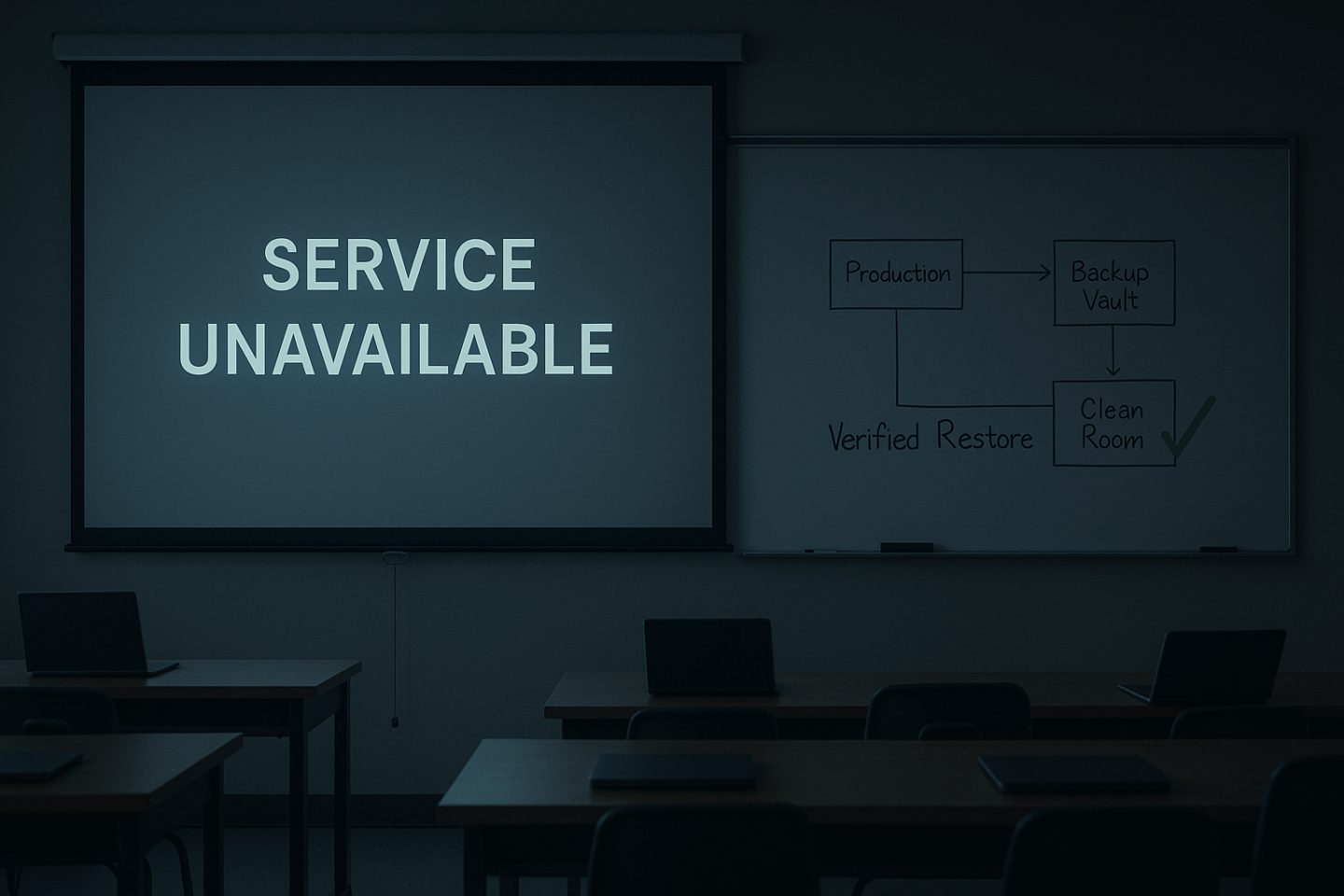DATA PROTECTION TRENDS, NEWS & BACKUP TIPS
Business Continuity in Microsoft 365: Why Shared Responsibility Demands a Backup Strategy

Microsoft 365 has become the backbone of productivity for countless businesses, but a dangerous misconception persists: many organizations assume Microsoft fully protects all their data. In reality, Microsoft provides reliable infrastructure and uptime guarantees for the service, but safeguarding the actual data (your emails, files, Teams chats, and more) is a shared responsibility.
This blog post clarifies what that shared responsibility model means for IT professionals and why relying solely on Microsoft’s native retention is risky. We will explore the business continuity threats, from accidental deletion to ransomware, that make third-party backup essential, and explain how CyberFortress Backup-as-a-Service (BaaS) for Microsoft 365, powered by Veeam, provides comprehensive protection, rapid recovery, and secure storage to keep your organization safe.
Microsoft 365’s Shared Responsibility Model: Their Cloud, Your Data
It is easy to assume that if data is in Microsoft’s cloud, it is automatically backed up and safe. “Doesn’t Microsoft take care of it?” is a question IT teams still ask. The truth is that Microsoft 365 operates on a shared responsibility model. Microsoft ensures the uptime and resilience of the infrastructure, keeping servers running, replicating data across data centers, and guarding against hardware or software failures. They guarantee high availability (99.9% uptime) so that a datacenter outage will not make your data vanish. However, Microsoft cannot protect you from issues on the customer side. If a user or admin inadvertently or maliciously deletes data, or if a sync error or malware corrupts your content, Microsoft will still faithfully execute those destructive instructions.
In fact, Microsoft is contractually bound to delete or modify data when you, or someone posing as you, request it, and they have no way of knowing if a deletion was a mistake or malicious. Once data is gone beyond the default retention period, Microsoft’s SLA does not cover restoring it. The built-in safeguards like recycle bins and version history are limited and short-term. Microsoft’s own service agreement even recommends that customers use third-party services to regularly back up their content. In short, Microsoft keeps the cloud running, but you are responsible for protecting and retaining your data.
To visualize this, think of Microsoft as managing the cloud infrastructure, such as data centers, network, and uptime, essentially acting as a data processor, while you as the customer are the data owner. Your IT team must ensure your business-critical emails, files, and records remain under your control with independent backups and retention beyond Microsoft’s default policies. If you do not take action to back up the data, you could lose access or lose the data entirely due to common scenarios that Microsoft’s built-in tools cannot fully cover. This is where a clear understanding of shared responsibility becomes critical for business continuity. You need to proactively protect the data to complement Microsoft’s protection of the platform.
The Risks of Not Having a Backup for Microsoft 365
Given the shared responsibility model, failing to have a third-party backup for Microsoft 365 can expose your organization to a variety of data loss risks. Business continuity is at stake if any of these threats strike and you have no secondary copy of your data. Here are the most common risk scenarios and why relying on Microsoft’s native retention alone is not enough.
Accidental deletion (human error). Humans make mistakes. An employee might accidentally delete an important email or file, or an admin might remove a user account not realizing it contained critical data. Such accidental deletions are a leading cause of data loss in SaaS applications. Microsoft 365’s recycle bins can catch soft deletes for a short time, but if the user also empties the recycle bin or the item ages out, it becomes a hard delete that is permanently gone and unrecoverable. Without a backup, a simple mistaken delete can turn into a major data loss problem once Microsoft’s limited recovery window closes.
Retention policy gaps. Microsoft 365’s native retention and versioning policies are complex and limited. Different services, such as Exchange, SharePoint, OneDrive, and Teams, have different default retention periods, and admins must configure policies to extend them. If data falls through the cracks of these settings, it can be permanently purged without your knowledge. For example, when an employee leaves and their account is deleted, after 30 days all their OneDrive and mailbox data is permanently deleted by default. Microsoft’s recycle bin and single-item restore capabilities are not a true backup. They are meant for short-term, small-scale recovery and cannot perform full point-in-time restores of lost data. Relying solely on native tools often leaves retention gaps. Any gap can result in irreplaceable data loss unless you have an independent backup to fill that gap.
Internal security threats (malicious or insidious behavior). Not all threats are accidents. Insiders can intentionally wreak havoc on data. Disgruntled employees might deliberately delete large volumes of emails or Teams conversations, and they can easily purge the recycle bin to cover their tracks. Microsoft has no way to distinguish a rogue deletion from a legitimate one. Without a backup, recovering what they erased might be impossible after Microsoft’s short retention period. Role-based access controls and good policies can mitigate insider risks, but mistakes and malicious actions do happen. A third-party backup serves as an insurance policy so that even if someone with privileges tries to delete or alter data, an untouched copy is stored safely off-site for restoration.
Ransomware and other external attacks. Cyberattacks continue to rise, and Microsoft 365 data is not immune. Phishing or malware can lead to account compromises where attackers encrypt or wipe cloud data. One common scenario is ransomware encrypting files on a user’s synced desktop, which then syncs the corrupted files up to OneDrive or SharePoint, effectively encrypting the cloud copies. Microsoft 365 includes some versioning and ransomware detection for OneDrive, but these protections are time-limited and not foolproof. If ransomware or a hacker deletes large volumes of data, you might only have a brief window to notice and recover within Microsoft’s retention limits. Unfortunately, many attacks are not discovered until it is too late. Without an isolated backup, those attacks can result in prolonged downtime or permanent data loss.
It is clear that not having a third-party backup for Microsoft 365 leaves huge gaps in your business continuity plan. Considering the wide range of threats, from simple mistakes to sophisticated cyberattacks, relying on luck or Microsoft’s limited built-in tools is a risky approach. To truly protect your business, you need a reliable way to continuously back up your Microsoft 365 data and recover it rapidly when needed.
CyberFortress BaaS for Microsoft 365: Comprehensive Protection, Rapid Recovery, Secure Storage
The solution to these challenges is to pair Microsoft 365 with an enterprise-grade Backup-as-a-Service solution that covers all your bases. CyberFortress, a Veeam Platinum Partner, offers a fully managed BaaS for Microsoft 365 that addresses the risks outlined above by providing comprehensive backups, fast recovery, and secure off-site data storage. Instead of attempting to build and manage your own backups, a service like this gives you expert-backed continuity protection with minimal effort. Here is how CyberFortress Microsoft 365 backup, powered by industry-leading Veeam technology, keeps your data safe.
Comprehensive backup coverage. CyberFortress BaaS protects all your critical Microsoft 365 data, including Exchange Online mailboxes, SharePoint sites, OneDrive for Business files, and Microsoft Teams data. Every email, file, and chat can be backed up to a separate secure repository that is independent of Microsoft’s cloud. Independent copies ensure that no matter what happens on Microsoft’s side, whether accidental deletion, policy gaps, or malicious purge, your data remains intact in the backup. Backups are automatic and continuous. Point-in-time recovery is fully supported, so you can restore data from any point in time, even from months or years ago. You can also set custom long-term retention policies to keep data for compliance or regulatory needs. You maintain complete control and ownership of your data, as the backup copies are yours and can be exported or moved as needed.
Rapid recovery with minimal downtime. Having backups is only half the battle. Fast recovery is crucial for business continuity. CyberFortress Veeam-powered backup enables granular, fast restore options. If you need to recover a single email or OneDrive file, you can search and restore individual items in moments. For larger incidents like a wiped mailbox or a malware-corrupted SharePoint library, the service lets you restore entire mailboxes, folders, or sites quickly, including exports such as downloading a mailbox as a PST. Because the backup is separate from Microsoft 365, you can perform restores without impacting production users. An intuitive web portal provides one-click restore actions and advanced search to locate the exact data you need. The result is dramatically reduced downtime and tighter RTOs.
Secure, independent storage of backups. CyberFortress Microsoft 365 backups are stored in secure, encrypted cloud storage managed by CyberFortress, completely separate from Microsoft’s infrastructure. This isolation means that if Microsoft’s cloud is compromised or if someone with Microsoft 365 access deletes data, your backup copies remain unaffected in a different environment. All data is encrypted in transit and at rest, and CyberFortress cloud repositories adhere to strict security standards to meet industry compliance. Backups can be made immutable or access-restricted, ensuring that ransomware or attackers cannot alter or delete your backup files. Industry best practices like the 3-2-1 rule are met and exceeded. You get live Microsoft 365 data plus off-site copies in the CyberFortress cloud, with options to replicate or archive as needed for durability. Detailed reporting and role-based access controls give you visibility and governance over your protected data.
Finally, what sets CyberFortress BaaS apart is the fully managed service and support that comes with it. Backup and recovery can be complex, so our solution is backed by the recovery people, a team of highly trained engineers and backup experts available 24×7. CyberFortress is not just handing you software. We partner with you to ensure backups run smoothly and restorations happen when you need them, with an expert available at any hour. Our status as a Veeam Platinum Cloud and Service Provider, and the credentials of our team, speak to our capability. If disaster strikes, you have seasoned pros on call to help you restore data and services quickly. Business continuity is as much about people and process as it is about technology, and with CyberFortress you have a trusted ally to guide you through the storm.
Conclusion
Microsoft 365 is a powerful platform, but protecting the data within it is not something you can set and forget. The shared responsibility model makes it clear that while Microsoft keeps the lights on, it is up to each organization to safeguard its own data. Ignoring that reality can lead to devastating data loss, whether from a careless click, a malicious insider, or a crafty piece of ransomware. The good news is that with the right backup solution in place, these risks become manageable. A third-party backup like CyberFortress BaaS for Microsoft 365 acts as a safety net, catching your data when things go wrong and ensuring you can bounce back immediately. It closes gaps left by Microsoft’s native retention, giving you comprehensive coverage, granular and point-in-time recovery for a wide range of scenarios, and a secure copy of your data stored safely out of band.
For IT professionals tasked with keeping their business running, this means real peace of mind. You can confidently answer the question “What if our Microsoft 365 data is compromised or lost?” with a plan: “We have it backed up, and we can restore everything quickly.” Business continuity is not just about avoiding downtime. It is about ensuring that employees can keep working and critical information remains available no matter what.
By partnering with a provider like CyberFortress, backed by the proven technology of Veeam, you gain a reliable partner in your corner. Together, we make sure that a cloud mishap or cyber incident is a speed bump, not a catastrophe. Your Microsoft 365 data is your responsibility, and with CyberFortress Backup-as-a-Service, that responsibility becomes straightforward to manage, securing your organization’s continuity and future. Schedule time with a Backup expert to get started.