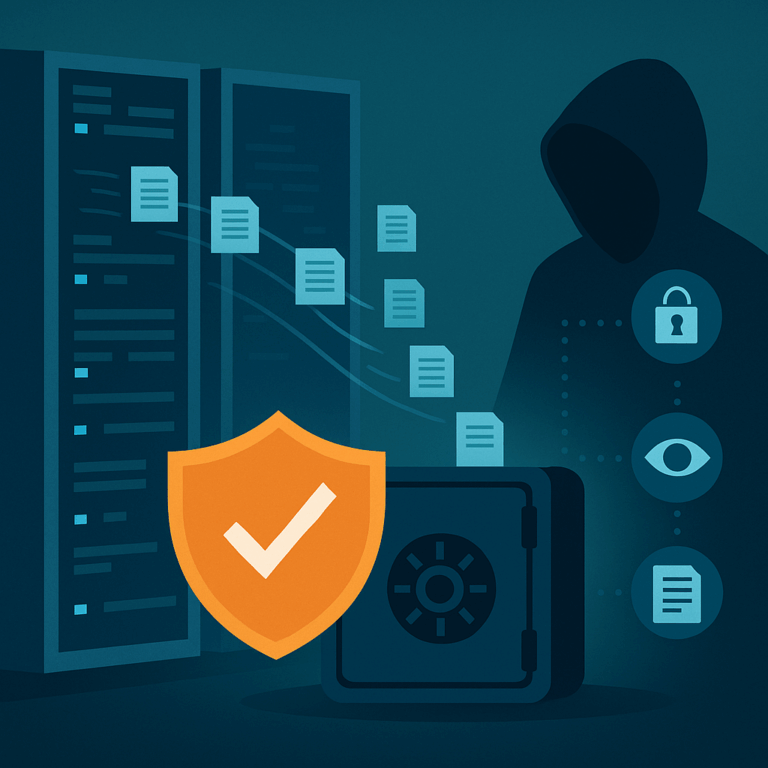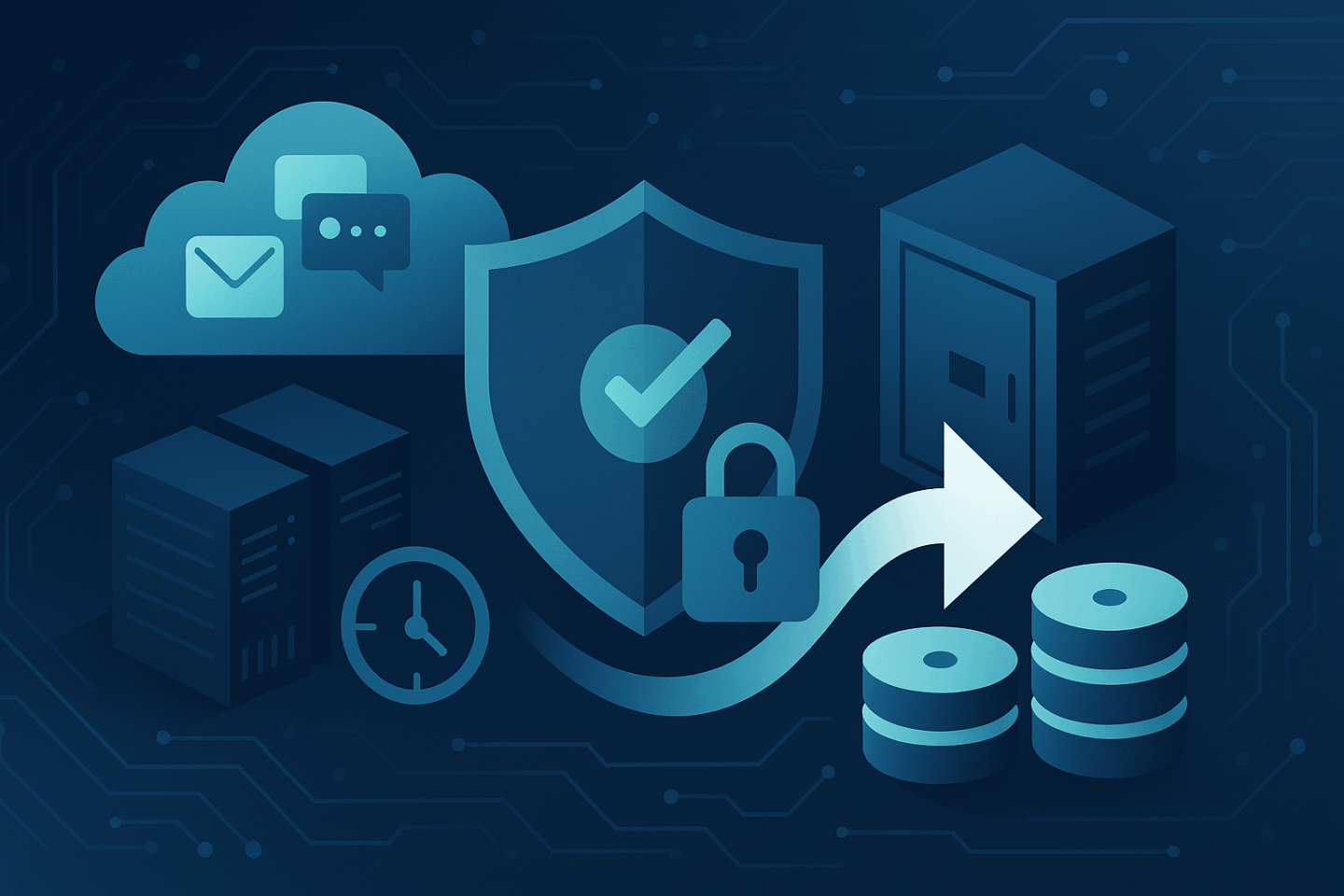DATA PROTECTION TRENDS, NEWS & BACKUP TIPS
Data Loss Prevention Strategies for the Public Sector

Public sector IT leaders know that protecting data is about safeguarding citizen trust and ensuring critical services stay up and running. State and local government agencies handle sensitive information (from personal citizen data to financial records) and often operate under tight budgets and aging infrastructure.
The risk of a ransomware attack or even an accidental deletion of important files looms large. In fact, surveys have found that 58% of IT administrators cite accidental deletion by users as the number one reason they back up data , even ahead of cyberattacks. This means human error is a very real threat alongside malicious actors. The good news is that with the right strategies and tools in place, public sector organizations can prevent critical data loss and keep sensitive information safe from harm.
In this guide, we outline key Data Loss Prevention (DLP) practices tailored for government and public agencies. These include strong encryption, strict access controls, and regular offsite backups. We’ll also highlight specific Veeam features , such as immutable backups and automated backup verification , that bolster security and ensure you can recover confidently.
With the right approach, even lean IT teams in city or county agencies can significantly reduce the risk of data loss, assuring that sensitive citizen data remains safe from ransomware or accidental mishaps. Let’s dive into the core strategies:
Why Data Loss Prevention Matters in Government
City and county IT departments are on the front lines of protecting public data. A loss or breach of citizen information can erode public trust, lead to compliance penalties, or even disrupt essential services. Unfortunately, government entities have become prime targets for cyberattacks. Ransomware has surged as a top threat , between 2022 and 2023, the rate of ransomware attacks on state and local governments jumped from 58% to 69%. Nearly three-quarters of those attacks resulted in critical data being encrypted or stolen. No agency is too small to be targeted, and attackers know that many public sector orgs rely on legacy systems and may have weaker defenses.
At the same time, government IT teams must also contend with everyday risks like hardware failures or mistakes by well-intentioned employees. An inadvertent deletion of a database or a lost laptop without backups could be just as devastating as a cyberattack. The mission of public agencies , whether issuing permits, responding to emergencies, or running utilities , depends on data being available and accurate. Thus, preventing data loss is not just an IT headache; it’s central to maintaining continuity of government operations and public confidence.
Data Loss Prevention (DLP) in this context isn’t about a single product, but rather a multi-layered strategy. By implementing the following best practices, state and local agencies can dramatically reduce the likelihood of data loss and ensure that, even if an incident occurs, recovery is swift and complete. These practices map closely to recognized frameworks (like NIST guidelines) and are often mandated by law or policy for government data. At a minimum, any public sector entity should ensure that sensitive data is encrypted in transit and at rest, and that data is regularly backed up in secure, immutable form. Let’s explore each component of a robust DLP strategy.
Encrypt Data at Rest and in Transit
Encryption is the first line of defense for protecting sensitive information. It scrambles data using mathematical algorithms so that only authorized parties with the decryption key can read it. For government agencies, encryption is not optional , many regulations and state laws require that personally identifiable information and other sensitive data be encrypted both at rest (when stored on disks or backups) and in transit (when moving across networks). If an attacker intercepts an encrypted file or a backup tape, the data will be useless to them without the key.
Key encryption practices for public sector organizations include:
- Full Disk and Database Encryption: Ensure that servers, databases, and even endpoint devices like laptops use encryption for all stored data. Modern operating systems and database platforms offer built-in encryption (often using AES-256, a strong industry-standard cipher). This means that if a device is lost or stolen, the data remains protected.
- Encrypt Backups: Any backup files or archives should also be encrypted. Solutions like Veeam allow enabling AES-256 encryption for backup repositories, adding a critical layer of security to your secondary copies of data. This guards against an intruder accessing backup files or a rogue insider trying to exfiltrate sensitive data from the backup storage.
- Secure Data in Transit: Whenever data is sent over a network , whether between data centers, to the cloud, or to an offsite backup location , use encrypted connections (TLS/SSL). VPNs or secure file transfer protocols ensure that data cannot be sniffed or tampered with during transmission. For example, if your agency uploads backups to a cloud repository, those transfers should be over HTTPS or another encrypted channel.
- Encryption Key Management: Government IT teams should manage encryption keys carefully. Use strong, unique keys and rotate them periodically. Restrict access to keys (for instance, store them in a secure key management system or hardware security module). This prevents unauthorized users from decrypting data even if they gain access to the systems.
By thoroughly encrypting data, agencies create a safety net: even if other defenses fail and data falls into the wrong hands, encryption keeps that data essentially indecipherable. Encryption reinforces citizen trust, too , it shows the public that you take privacy seriously by ensuring their data isn’t sitting around in plain text. Just remember that encryption is most effective when combined with the next practice: strict control over who can access or decrypt that data.
Enforce Strict Access Controls
Limiting access to sensitive information is a cornerstone of data loss prevention. In the public sector, this often means implementing a Zero Trust mindset , never trust, always verify. Strict access controls ensure that employees only access the data and systems necessary for their job role (principle of least privilege). This way, if an account is compromised or a staff member goes rogue, the potential damage is minimized.
Key steps to enforce strong access controls include:
- Role-Based Access Control (RBAC): Use RBAC to assign permissions based on job roles. For instance, a clerk in the finance department should not have the same data access as a network administrator or a police records officer. By segmenting access rights, you reduce the chance that one compromised account unlocks all of your data. Veeam’s backup software, for example, supports RBAC for managing backups , you can ensure that backup administrators have their own credentials and cannot access live data, and vice versa.
- Multi-Factor Authentication (MFA): Enable MFA for all user logins, especially for any accounts with administrative privileges or remote access. MFA adds an extra verification step (like a one-time code or biometric check), which significantly lowers the odds that a stolen password alone could grant access to sensitive systems. Many recent government breaches began with compromised credentials; MFA is one of the simplest, most effective brakes on that attack vector.
- Network Segmentation and Least Privilege: Keep critical systems and backup repositories on separate network segments with tightly controlled access. An attacker who breaches a user workstation should not be able to reach your backup servers or databases without crossing additional security hurdles. Similarly, enforce least privilege on service accounts and IT tools , for example, the account that runs your backup jobs should not also have domain admin rights unless absolutely necessary.
- Audit and Monitoring: Continuously monitor who accesses what data. Use logging and alerting to flag unusual access patterns (like a user downloading an unusually large amount of data or accessing systems they never touched before). Regular audits of account permissions can also catch “permission creep” where users accumulate access they no longer need. By catching these issues early, you can lock down potential abuse points before they lead to data loss.
Strict access controls not only help prevent external attackers from gaining entry, but also reduce the risk of insider threats and accidents. Consider that a significant share of data loss incidents can come from insiders , whether malicious or just careless. By compartmentalizing data and requiring approvals or at least logging for sensitive actions (like deleting large data sets or changing backup settings), you add accountability and deterrence. In short, not everyone in the agency should be able to press the big red “Delete” button on critical data.
Maintain Regular Offsite Backups (with Immutability)
Even with rock-solid security in place, you must prepare for the worst-case scenario: what if data is corrupted, deleted, or held hostage by ransomware? The last line of defense against data loss is a reliable backup. Regular backups ensure that no matter what happens to your production systems, you have a recent copy of the data to restore from. For government agencies, backups are absolutely mission-critical , they allow you to recover services and records without having to rebuild everything from scratch.
However, it’s not enough just to make backups; how and where you store those backups can make or break your ability to recover. Here are best practices for public sector backup strategy:
- Frequent, Automated Backups: Back up critical systems and databases on a frequent schedule (e.g., nightly at minimum, or multiple times per day for crucial data). Automating the process ensures that backups aren’t skipped due to human error or busy schedules. The frequency of backups should align with your Recovery Point Objective (RPO) , the amount of data you can afford to lose. Many agencies aim for RPOs of 24 hours or less, meaning daily backups, while some critical systems might need even more frequent snapshots. (For a deeper dive into setting RPO and RTO goals and how tools like Veeam can help, see our guide on confident recovery with Veeam.)
- The 3-2-1 Backup Rule: Follow the classic 3-2-1 rule for redundancy: keep at least 3 copies of your data (1 production copy + 2 backups), stored on 2 different types of media, with 1 copy offsite (such as in the cloud). This protects you against a wide range of failure scenarios. For example, you might keep one backup on-premises for quick restores and another backup copy in a secure cloud storage or at a secondary data center. That way, a local disaster or site-specific attack won’t destroy all copies. Modern backup software like Veeam can automate moving backup copies offsite (to a cloud repository or an alternate location) as part of the backup job.
- Use Cloud or Offsite Storage with Strong Security: Cloud backups are particularly attractive for state and local governments that may not have a second physical site. By sending backups to a cloud service (ensuring data is encrypted in transit and at rest there), you get geographic separation. Make sure the cloud environment has robust security and compliance certifications. Many agencies opt for government-specific cloud offerings or trusted service providers like CyberFortress that specialize in managed backup for the public sector. Offsite backups should be isolated from your main network to guard against malware spreading.
- Immutable Backups to Thwart Ransomware: A game-changer in backup strategy is immutability. An immutable backup is locked from any changes or deletions for a defined period. Even an administrator (or attacker who steals admin credentials) cannot alter or delete that backup copy until its retention period expires. This is crucial because today’s ransomware attacks almost always try to destroy or encrypt backups first, effectively cutting off your lifeline. In a recent study, 99% of ransomware incidents against state and local governments included attempts to compromise backups. If attackers succeed, organizations lose their safety net. By leveraging immutable storage, you ensure those attempts fail , attackers can’t erase your last good copies. Veeam fully supports writing backups to immutable repositories (for instance, using hardened Linux-based storage or object storage with Object Lock) so that once a backup is created, it cannot be changed. This means your backup remains safe even if your primary network is breached.
- Regular Cloud Backup Testing: (We will cover detailed verification in the next section, but it’s worth noting here.) If you are using cloud backups, ensure you can actually pull data back from the cloud in a timely way. A backup is only as good as your ability to restore it when needed. Periodically test restoration from your offsite backups , this also familiarizes your team with the process and highlights any bandwidth or connectivity issues that could slow down a real recovery.
By maintaining regular, secure, and immutable backups, public agencies create resilience. In the face of ransomware, you can refuse to pay a ransom because you know your clean data copies are intact. If an employee mistakenly deletes a critical file or a software bug corrupts a database, you can restore the last good version from backup with minimal disruption. The combination of multiple copies, offsite storage, and immutability addresses both natural hazards and deliberate attacks. It’s worth noting that 78% of state and local governments that recovered from ransomware in 2024 did so using backups , a testament to how backups remain the backbone of incident recovery. With strategies like immutability, you tilt the odds further in your favor, ensuring that those backups will be there when you need them most.
Verify and Test Your Backups Regularly
Having backups is essential, but how do you know those backups will actually work when disaster strikes? The last thing any IT director wants is to discover, in the middle of a crisis, that the backups were incomplete or corrupted. That’s why regular verification and testing of backups is a critical component of DLP strategy. This practice gives you confidence that you can meet your recovery time objectives and recovery point objectives when needed, instead of hoping for the best.
Consider implementing the following verification measures:
- Automated Backup Verification: Modern backup solutions like Veeam include features to automatically verify backup recoverability. For example, Veeam’s SureBackup feature can spin up backup copies of virtual machines in an isolated environment to test that they boot and run correctly. It essentially performs a trial restore and can even run test scripts to verify applications are functioning. By scheduling these verifications (say, after each backup or weekly), you can catch any backup issues (like corrupt data, incomplete snapshots, or malware-infected restore points) early. As Veeam’s best practices put it, “have zero errors by regular recovery verifications to ensure that your data is error-free”. In other words, a backup that hasn’t been tested might not be a backup you can trust.
- Manual Restore Drills: In addition to automated checks, conduct periodic disaster recovery drills where you actually go through the process of restoring data from backups. This could be as simple as restoring a random file from cloud backup, or as involved as spinning up an entire application environment from backups on a spare server. These drills serve two purposes: they validate the process (and your documentation for it), and they train your team in recovery procedures. Many organizations do quarterly or annual DR tests, but more frequent, smaller-scale tests (like monthly file restores) can keep everyone prepared.
- Validate RPO and RTO Compliance: Use your tests to verify that your Recovery Point Objective and Recovery Time Objective are being met. For instance, if your policy states that “we can lose at most 4 hours of data,” ensure your backups are indeed running at least every 4 hours and that the data captured is consistent. If your target is to recover critical systems within, say, 6 hours of an incident, time your drill , can you get the systems operational in that window? If not, identify what the bottlenecks are (maybe the data volume is too high for quick transfer, or certain manual steps take too long) and address them, or adjust your strategies/resources accordingly.
- Monitor Backup Logs and Reports: Make use of dashboards and reports from your backup software that show backup job statuses, any errors or warnings, and the results of health checks. Veeam, for example, provides alerts if a backup job fails or if a restore point is found corrupted during a health check. Paying attention to these signals is important , a failed backup that goes unnoticed could leave you unprotected until the next successful run. Set up email notifications or integrate logs with your monitoring systems so nothing slips through the cracks.
Regular verification transforms your backup strategy from a leap of faith into a reliable safety net. It’s akin to fire drills for your data center , practicing and confirming that everything works as designed. This not only prevents unpleasant surprises during crises, but also often uncovers opportunities to improve. You might discover a certain server isn’t being backed up frequently enough, or that a new application wasn’t added to the backup plan , insights you can correct before they become issues. As one expert mantra states: “Never trust , always verify there are secure, immutable backups. Also regularly test disaster recovery processes to ensure RPO/RTO objectives are met.”.
Leverage the Right Tools and Partners for Success
Implementing these DLP strategies might sound daunting, especially for smaller IT teams common in local government. The encouraging reality is that you don’t have to go it alone. With the right tools , and perhaps a trusted partner , you can achieve robust data protection without unbearable complexity or cost.
Veeam’s backup and recovery platform is one example of a toolset that aligns well with public sector needs. It offers built-in encryption, centralized backup management, support for virtually all workloads (from physical servers to virtual machines to cloud apps), and the critical features we discussed like backup immutability and automated SureBackup verification. Veeam can help implement the 3-2-1 backup rule seamlessly and is known for its reliability in recovery situations. Notably, Veeam is also FIPS 140-2 compliant and supports government-grade encryption standards, which is important for agencies that must adhere to federal or state security requirements.
Using a Backup as a Service (BaaS) provider can further ease the burden. A provider like CyberFortress (which is powered by Veeam technology for backups) can handle the heavy lifting of setting up offsite immutable backups, monitoring backup jobs 24/7, and assisting with recovery when needed. With experts available around the clock, public sector IT managers can rest easier knowing someone always has an eye on their data protection environment. Outsourcing some of the backup management can also enhance security , for instance, backups are maintained in a separate environment, adding an extra layer of isolation from your production network. Plus, CyberFortress and similar providers bring experience from protecting many organizations, so they can proactively recommend best practices and fine-tune your strategy over time.
The ultimate goal is to create a resilient environment where even if ransomware strikes or a database gets deleted, your agency can recover with minimal downtime and zero data loss. By using proven solutions and seeking expert support, you turn DLP from a theoretical ideal into a practical reality. The strategies we’ve outlined , encryption, access control, solid backups, immutability, and testing , all work in concert. When fully implemented, they drastically reduce the chances of a catastrophic data loss incident, and equally importantly, they give you confidence. You can assure leadership, auditors, and the public that their data is safe, and that even in a worst-case scenario, critical services will continue.
Conclusion: Protecting Public Data with Confidence
For state and local governments, protecting data is about protecting people. Citizens rely on public agencies to keep their personal information safe and to be there when needed , whether it’s 911 services, hospitals, schools, or city hall. Every IT director in the public sector carries the weight of that responsibility. By embracing a comprehensive data loss prevention strategy, you’re not only checking a box for compliance; you’re safeguarding the trust your community places in you.
Let’s recap the essentials: encrypt your data everywhere, enforce strict access so only the right eyes see it, back it up often and keep those backups safe (ideally offline or immutable), and test everything regularly. These practices, bolstered by modern tools like Veeam and support from experts like CyberFortress, create a strong shield against both cyber threats and human errors. They ensure that even if something goes wrong , and in IT, something eventually will , your agency won’t lose critical information. Instead, you’ll be able to recover quickly, with up-to-date data, and continue serving the public with minimal interruption.
In an era of escalating ransomware attacks and ever-growing data usage, investing in DLP strategies is not optional , it’s essential insurance for public sector entities. And it’s achievable. With empathy for the challenge and authority in execution, we encourage you to take the next steps in strengthening your data protection posture. The peace of mind that comes from knowing citizen data is secure and recoverable is well worth the effort.
Ready to fortify your agency’s data defenses? Reach out to speak with a CyberFortress Backup and Recovery Expert. Our team understands the unique challenges of the public sector and can help tailor a solution that keeps your sensitive data safe from ransomware, accidental deletion, and everything in between. Together, we can ensure your critical systems stay resilient , so you can focus on serving your community with confidence.